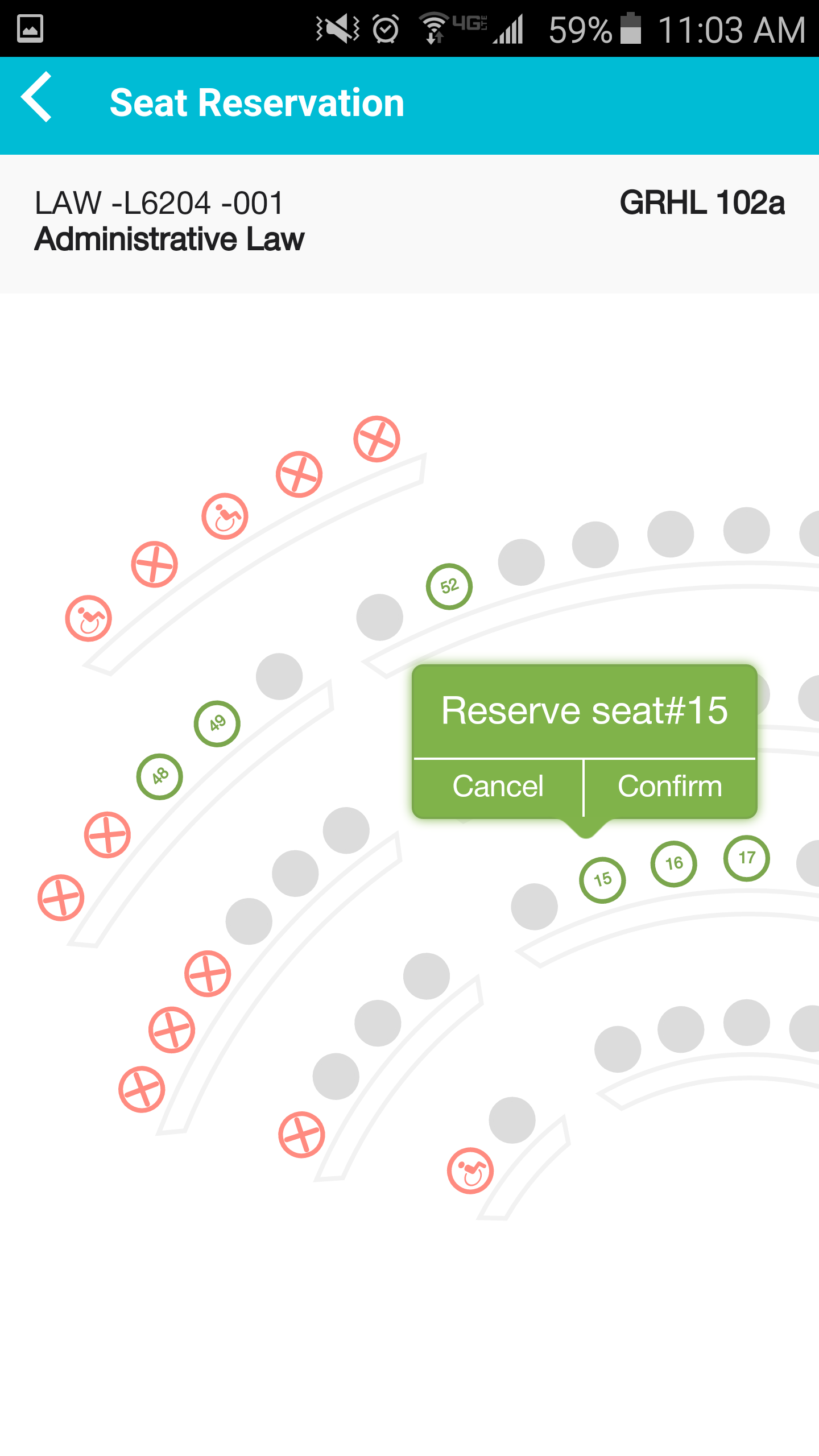- Manage your student profile – your address and phone listing. Record your name pronunciation and save it on your user profile. Submit Emergency Contact information.
- Check your course schedule as well as your current status on the waitlist
- Check your grades
- Pre-Register for classes to build up your new semester schedule
- During ADD-DROP period see the status of courses to find out which are open for enrollment.
- Enroll in courses and signup for wait list. Respond right away for notifications about seat offering for you in a class.
- Reserve a seat in the classroom for the class you are taking using seating charts. See who seats near you
- Reserve a locker in the Jerome Greene Hall
- Check your Pro-Bono status or fill in Exit Questionnaire for your Pro-Bono work